Gmail space full? Here’s how to easily delete unnecessary emails in Gmail to free up space
Gmail is one of the most widely used email services throughout the world. Almost every email user has at least used Google’s popular email service because it makes it easier to access other services such as YouTube, documents and other services offered by the technology giant. It is also difficult to deny that most of us have thousands of emails in our Gmail account which takes most of the empty spaces offered by Google. For those who are not aware, Google provides 15GB of free cloud storage for all services. This means that you have to share 15GB of storage with photos, contacts, PDFs, and other content stored on Google Services. Although email does not occupy that much space, thousands of emails collectively can consume good space. After a full free Google storage, whether you have to pay to buy additional storage or you have to delete your content to create free space.
Removing a letter can be a fairly boring job, especially when there are thousands of them. But Google offers several features that can help you delete your email easily. This technology giant also offers automatic removal features that automatically delete emails according to the filter set by the user. If you haven’t activated the Auto-Delete feature, you can follow the method below to get rid of your old email.
How to delete old emails on gmail
Gmail is equipped with a search box that allows users to find certain letters. You can also use a search box to find and delete old emails. To do this, type the name or email address in the search box and select the ‘All’ tab at the top. This will choose all emails related to your search request. To delete these letters, tap the delete icon.
How to delete emails with large files on gmail
Another way to free the gmail space is to delete heavy emails containing large files. To find out how to delete emails with large files on Gmail, you can follow these steps:
Step 1: In the Gmail Enter search bar ‘has: Larger Attachment: 10m’. This will show you all e -mail that eats more than 10MB of space.
Step 2: Select all the emails you want to delete.
by linksy -linksyou might be liked
Step 3: Click the Delete icon. Make sure you delete files from the garbage folder too.